|
instructions for making a two-page, dialectical journal document in word |
||||
Open a New Document in Microsoft Word Under "View" select "Page Layout" or "Print Layout" 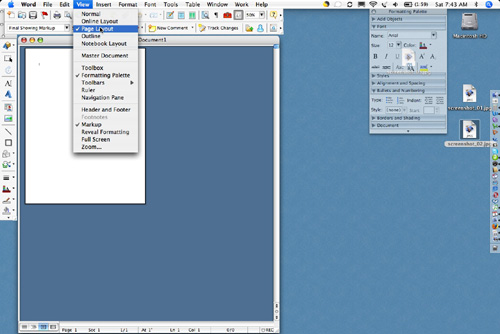 Using the Zoom Box select "Two Pages" (at bottom) 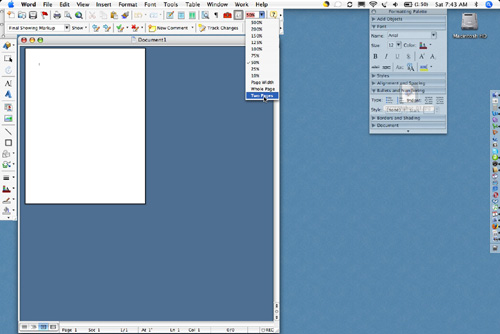 Under "Insert", select "Page Break" 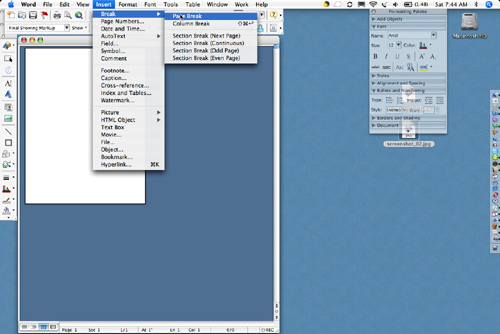 Use this "right-hand page" to make your initial journal entries. When you're ready to move to the next "right-hand page", you'll need to repeat the "Insert Page Break" step in order to create another pair of pages 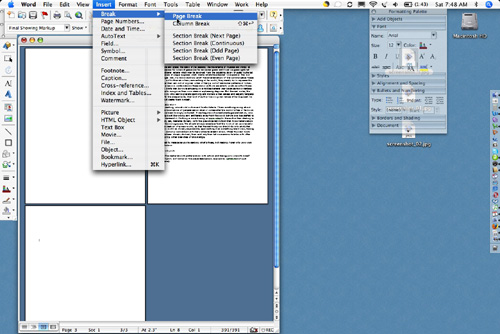 Make sure that you "Save" often so that your work doesn't get lost. Here's what the finished document should look like: 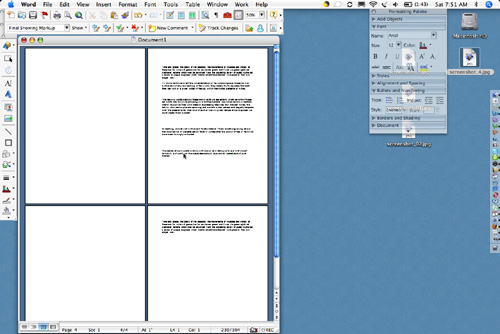 |
||||